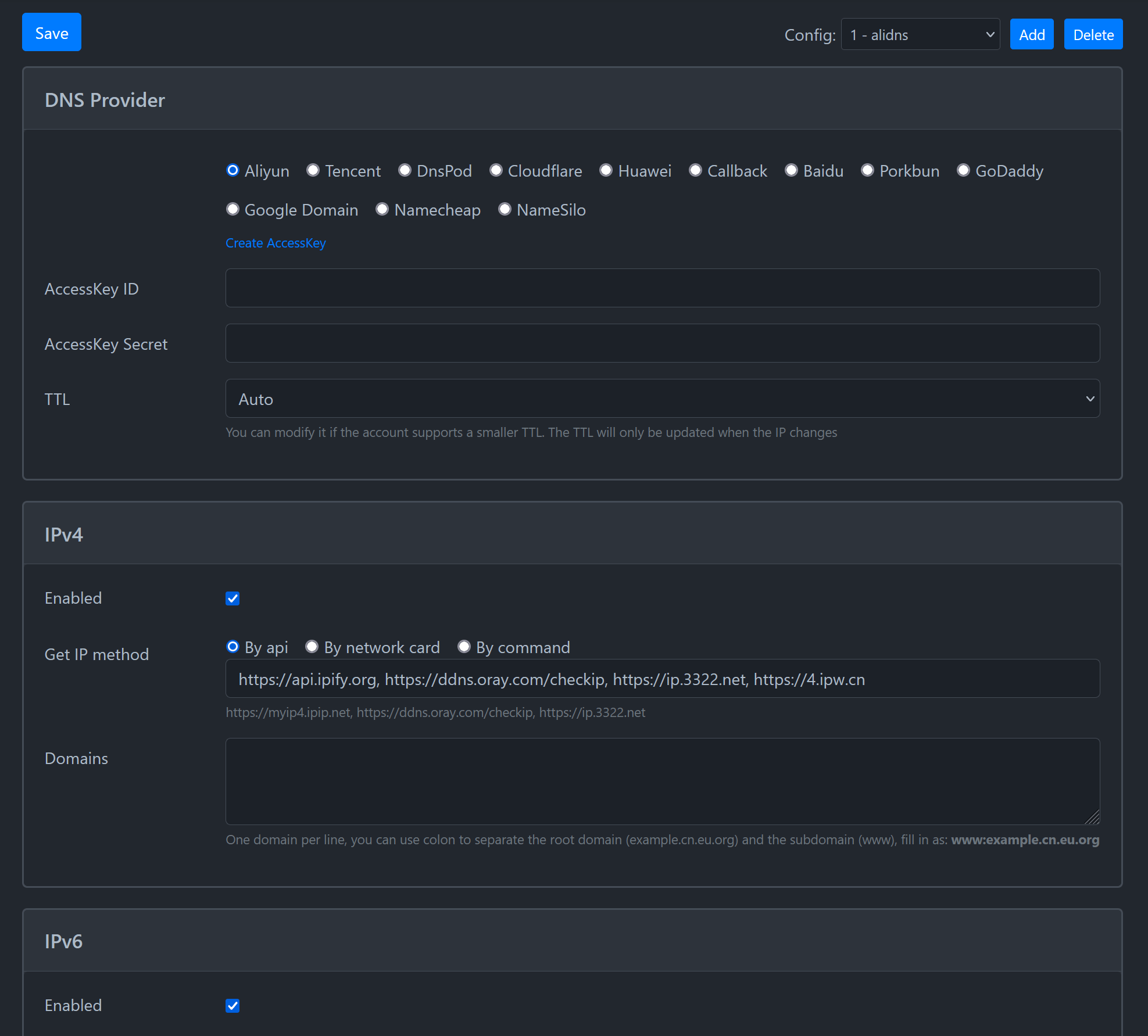* refactor: 重构前端代码 几乎完全重构前端js代码 小幅度重构后端代码(主要为了适配前端) * fix: 修复主题色无法自适应的bug 还原了主题色修改函数的write参数,去除该参数会导致自适应修改主题时也会写入localStorage * feat: 自动修改标签的for属性 自动修改”获取 IP 方式“标签的for属性,保证其始终指向当前可编辑的元素 * refactor: 去除JQuery * refactor: 按业务划分代码 * fix: 对空值兼容 * fix: 统一html命名 * feat: 默认选择最后一个配置 * fix: 删除冗余代码 * fix: Update writing.html |
||
|---|---|---|
| .github | ||
| .vscode | ||
| config | ||
| dns | ||
| static | ||
| util | ||
| web | ||
| .editorconfig | ||
| .gitignore | ||
| .goreleaser.yml | ||
| ddns-web.png | ||
| Dockerfile | ||
| favicon.ico | ||
| go.mod | ||
| go.sum | ||
| LICENSE | ||
| main.go | ||
| Makefile | ||
| README_EN.md | ||
| README.md | ||
ddns-go
中文 | English
Automatically obtain your public IPv4 or IPv6 address and resolve it to the corresponding domain name service.
Features
- Support Mac, Windows, Linux system, support ARM, x86 architecture
- Support domain service providers
AliyunTencentDnspodCloudflareHuaweiCallbackBaiduPorkbunGoDaddyGoogle DomainNamecheapNameSilo - Support interface / netcard / command to get IP
- Support running as a service
- Default interval is 5 minutes
- Support configuring multiple DNS service providers at the same time
- Support multiple domain name resolution at the same time
- Support multi-level domain name
- Configured on the web page, simple and convenient
- In the web page, you can quickly view the latest 50 logs
- Support Webhook notification
- Support TTL
Note
If you enable public network access, it is recommended to use Nginx and other reverse proxy software to enable HTTPS access to ensure security.
Use in system
-
Download and unzip ddns-go from Releases
-
Run in service mode
- Mac/Linux:
sudo ./ddns-go -s install - Win(Run as administrator):
.\ddns-go.exe -s install
- Mac/Linux:
-
[Optional] Uninstall service
- Mac/Linux:
sudo ./ddns-go -s uninstall - Win(Run as administrator):
.\ddns-go.exe -s uninstall
- Mac/Linux:
-
[Optional] Support installation with parameters
-llisten address-fsync frequency(seconds)-cacheTimesinterval N times compared with service providers-ccustom configuration file path-nowebdoes not start web service-skipVerifyskip certificate verification-dnscustom DNS server
-
[Optional] Examples
- 10 minutes to synchronize once, and the configuration file address is specified
./ddns-go -s install -f 600 -c /Users/name/.ddns_go_config.yaml - Every 10 seconds to check the local IP changes, every 30 minutes to compare the IP changes, to achieve IP changes immediately trigger updates and will not be limited by the service providers, if the use of api to obtain IP, need to pay attention to the api side of the flow limit
./ddns-go -s install -f 10 -cacheTimes 180
- 10 minutes to synchronize once, and the configuration file address is specified
-
[Optional] You can use Homebrew to install ddns-go
brew install ddns-go
Use in docker
-
Mount the host directory, use the docker host mode. You can replace
/opt/ddns-gowith any directory on your host, the configuration file is a hidden filedocker run -d --name ddns-go --restart=always --net=host -v /opt/ddns-go:/root jeessy/ddns-go -
Open
http://DOCKER_IP:9876in the browser, modify your configuration -
[Optional] Use
ghcr.iomirrordocker run -d --name ddns-go --restart=always --net=host -v /opt/ddns-go:/root ghcr.io/jeessy2/ddns-go -
[Optional] Support startup with parameters
-llisten address-fSync frequency(seconds)docker run -d --name ddns-go --restart=always --net=host -v /opt/ddns-go:/root jeessy/ddns-go -l :9877 -f 600 -
[Optional] Without using docker host mode
docker run -d --name ddns-go --restart=always -p 9876:9876 -v /opt/ddns-go:/root jeessy/ddns-go
Webhook
-
Support webhook, when the domain name is updated successfully or not, the URL filled in will be called back
-
Support variables
Variable name Comments #{ipv4Addr} The new IPv4 #{ipv4Result} IPv4 update result: no changedsuccessfailed#{ipv4Domains} IPv4 domains,Split by ,#{ipv6Addr} The new IPv6 #{ipv6Result} IPv6 update result: no changedsuccessfailed#{ipv6Domains} IPv6 domains,Split by , -
If RequestBody is empty, it is a
GETrequest, otherwise it is aPOSTrequest -
Telegram
-
Discord
- Discord client -> Server -> Channel Settings -> Integration -> View Webhook -> New Webhook -> Copy Webhook URL
- Input the
Webhook URLcopied from Discord in the URL - Input in RequestBody
{ "content": "The domain name #{ipv4Domains} dynamically resolves to #{ipv4Result}.", "embeds": [ { "description": "Domains: #{ipv4Domains}, Result: #{ipv4Result}, IP: #{ipv4Addr}", "color": 15258703, "author": { "name": "DDNS" }, "footer": { "text": "DDNS #{ipv4Result}" } } ] }
Callback
- Support more third-party DNS service providers through custom callback
- Callback will be called as many times as there are lines in the configured domain name
- Support variables
Variable name Comments #{ip} The new IPv4/IPv6 address #{domain} Current domain #{recordType} Record type AorAAAA#{ttl} TTL - If RequestBody is empty, it is a
GETrequest, otherwise it is aPOSTrequest